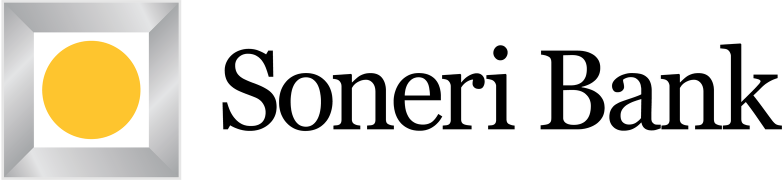- Unsolicited Request for Credentials:
Soneri Bank will never contact a customer on an unsolicited basis (i.e. phone, email, text) and request electronic banking credentials/information by phone, email or text messaging such as user name, password, account numbers, personal identification information or any other confidential customer information. Contact your local branch / call center if you believe your account has been compromised.
- Online Banking Security:
In addition to the security features put in place by Soneri Bank, customer can help protect themselves by taking the following actions to stay safe and secure their information:
- Never click on suspicious links in emails, Tweets, posts, or online advertising. Links can take them to a different website than their labels indicate. Typing an address in browser instead of clicking a link in an email is a safer alternative.
- Only give sensitive information to Soneri Bank’s websites “https://www.onboarding.soneridigital.com“. Verify the web address begins with ”https://” (the “s” is for secure) rather than just ‘http://”. Some browsers also display a closed padlock.
- Do not trust sites with certificate warnings or errors. These messages could be caused by connection being intercepted or the web server misrepresenting its identity.
- Never provide any personal information such as account number, Usernames or Passwords, PIN, Legal ID etc. over the phone or the Internet if customer has not initiated the contact.
- Do not use personal information as username or passwords.
- Create hard-to-guess passwords that include upper & lower case letters, number and special characters
- Always sign out or log off of online banking sessions. Avoid using public computers and Wi-Fi to access online banking accounts.
- Ensure computer has the most recent Anti-Virus software and is being updated daily.
- Ensure computer or mobile device have the latest software version.
- Always “sign out” of password protected websites when finished to prevent unauthorized access. Simply closing the browser window may not actually end session.
- Be cautious of unsolicited phone calls, emails, or texts directing to a website or requesting information. Soneri Bank official short code for messaging is 9293
- Identity Theft:
Identity theft occurs when someone uses personal information such as CNIC Number, Account number or Credit/Debit Card number, consent, to commit fraud or other crimes. The following are tips to protect against identity theft:
- Report lost or stolen checks or credit/ debit cards immediately.
- Never give out personal information.
- Review statements promptly and carefully.
- Shred all documents that contain confidential information (i.e. bank and credit/ debit card statements, bills and invoices that contain personal information and expired credit/debit cards.
- Mobile Banking Safety Tips:
Managing finances using a smart-phone or tablet can be very convenient. However, one should consider these safety tips to protect account information:
- Be proactive in protecting smartphone and/or tablet by installing anti-malware software on the device.
- Create a unique password for all the different systems in use. If don’t, then one breach leaves all accounts vulnerable.
- Research any application (app) before downloading it. Fraudulent apps are often designed with names that look like real apps. It’s best to access an app using a link from the provider’s website.
5. Avoid using obvious passwords such as:
- Name
- Business name
- Family member names
- User name
- Birthdates
- Dictionary words
6. Create a strong password or PIN for mobile app and device.
- Use at least eight characters
- Mix, alphabets, numbers, special character
- Make it significantly different from previous passwords.
- Use a character from each of the following categories:
- Uppercase letters
- Lowercase letters
- Numbers
- Symbols
- Special Characters
- Use an auto-lock or time-out feature so device will lock when it is left unused for a certain period of time.
- Upgrade device to the latest operating system version.
- Do not jailbreak or root mobile device. Doing so exposes the security controls and makes device vulnerable to cyber-attacks.
- Check account history periodically to make sure there are no fraudulent transactions.
- Avoid leaving device unattended in public places, take precautions in case device is lost or stolen.
- Consult mobile service provider to see if they provide a service to remotely erase device or turn off access to device and/or account in the event device is lost or stolen.
- Always conduct transactions in a safe environment. Use cellular service or own internet provider rather than unsecured/public Wi-Fi networks like those offered at shopping malls.
- Don’t send account numbers or PIN in emails to text messages, because those methods are not necessarily secure.
- Never share password over the phone, in texts, by email, or in person. If asked for password, it’s probably a scam.
- Avoid saving passwords to a computer.